Chapter 20 Elastic IP Address
It’s a good idea to add an Elastic IP Address. This will permit resuing the IP Address. This is useful because your IP Address will be associated with:
- DNS Services (Discussed in Chapter 22)
- External Databases (Discussed in Chapter 21)
20.1 Benefits to an Elastic IP Address
Elastic IP Addresses are separate from your EC2 Server, meaning the IP address can be reused. This is useful when:
You want to upgrade or downgrade your EC2 Server - When you are ready to give your app more juice, you can simply apply the elastic IP address to the new server. This results in zero downtime.
If anything happens to your EC2 Server - Let’s face it. Bad things can happen. Having an elastic IP helps because we can simply rebuild a new server and apply the IP address.
20.2 Create an Elastic IP Address and Apply to Your EC2 Instance
Apply the Elastic IP to your EC2 Instance.
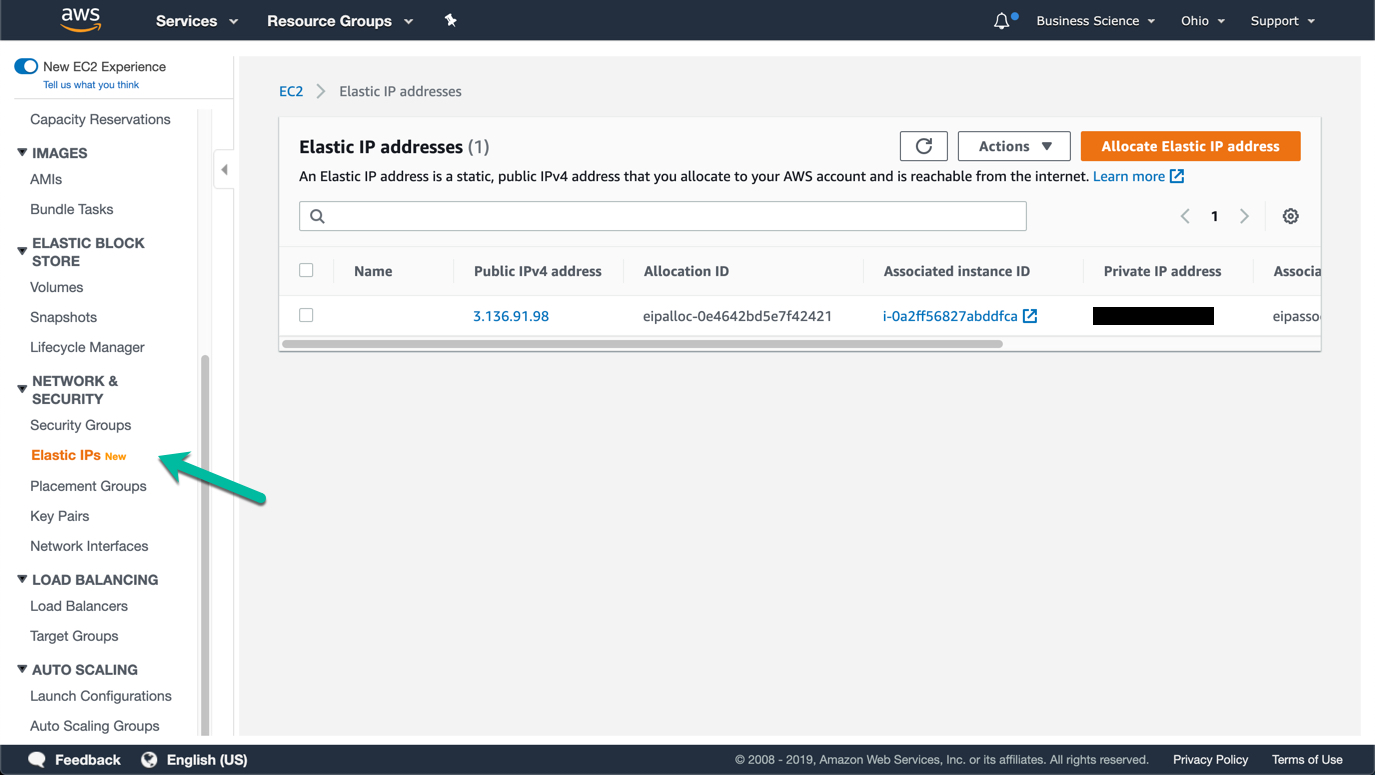
20.3 SSH Connection String Change
Important Note - Your EC2 Server SSH Connection String will change because the IP Address is now different. This means that you will need to update any connection strings that are used by SSH Clients (e.g. Putty and Terminal).
The good news is that you won’t need to worry about updating any more (after this) - because your IP Address is elastic. This means if you ever change a server, just apply the same Elastic IP and AWS Security Group, and you are set!


Have a question? Leave a comment.