Chapter 4 AWS Cost Management & Budget
These instructions will help you set up billing alerts to prevent cost creep.
4.1 Cost Explorer (Reviewing Costs)
Use the cost explorer to analyze your cost history.
- Filter by Services
- Add date ranges and forecasting to visualize expected costs
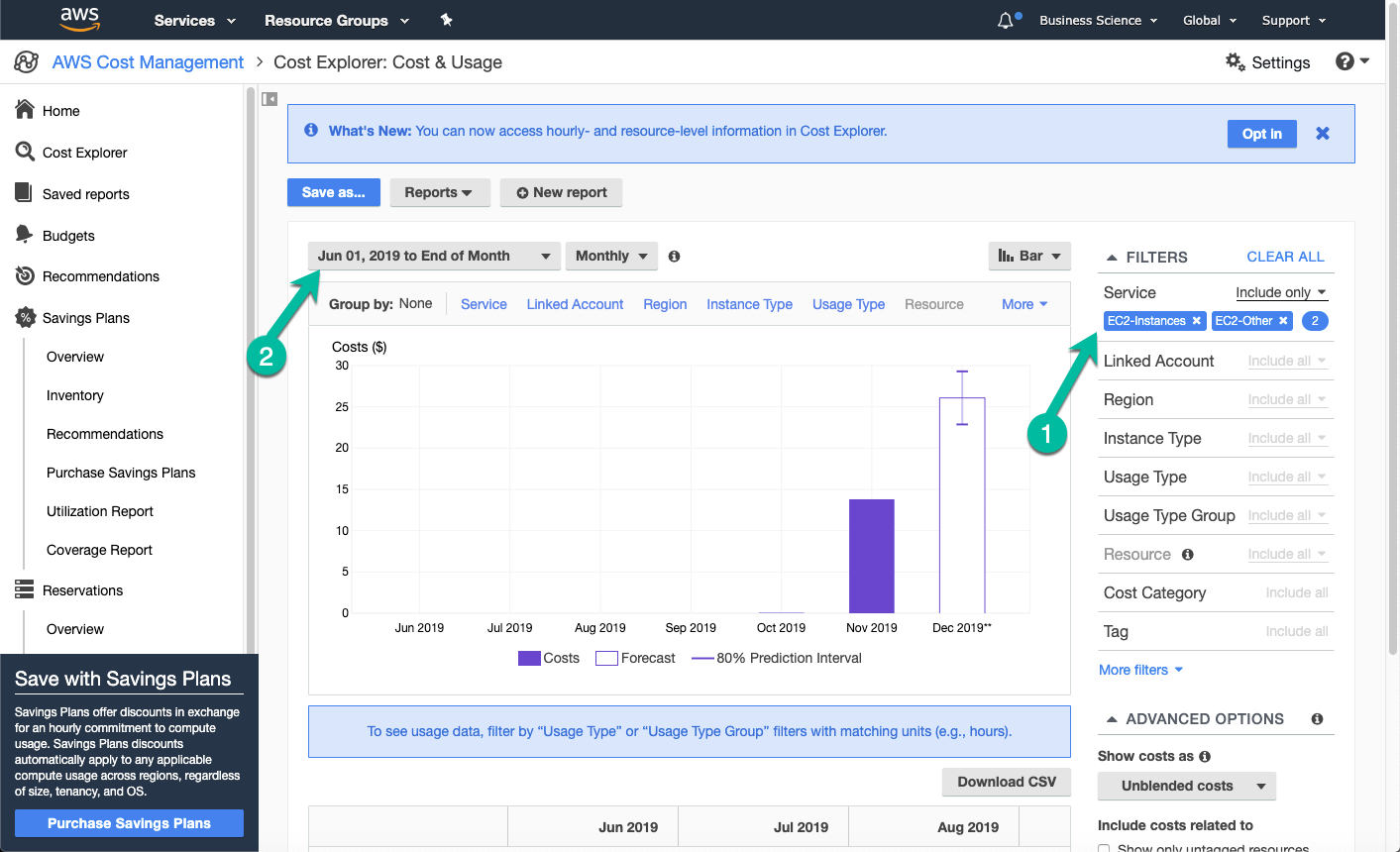
4.2 Budgets & Alerts (Prevent Creep)
Use budgets and alerts to prevent costs from getting out of control.
4.2.1 Step 1 - Start with Create Budget
First, navigate to Budgets inside Cost Management, and click “Create Budget”
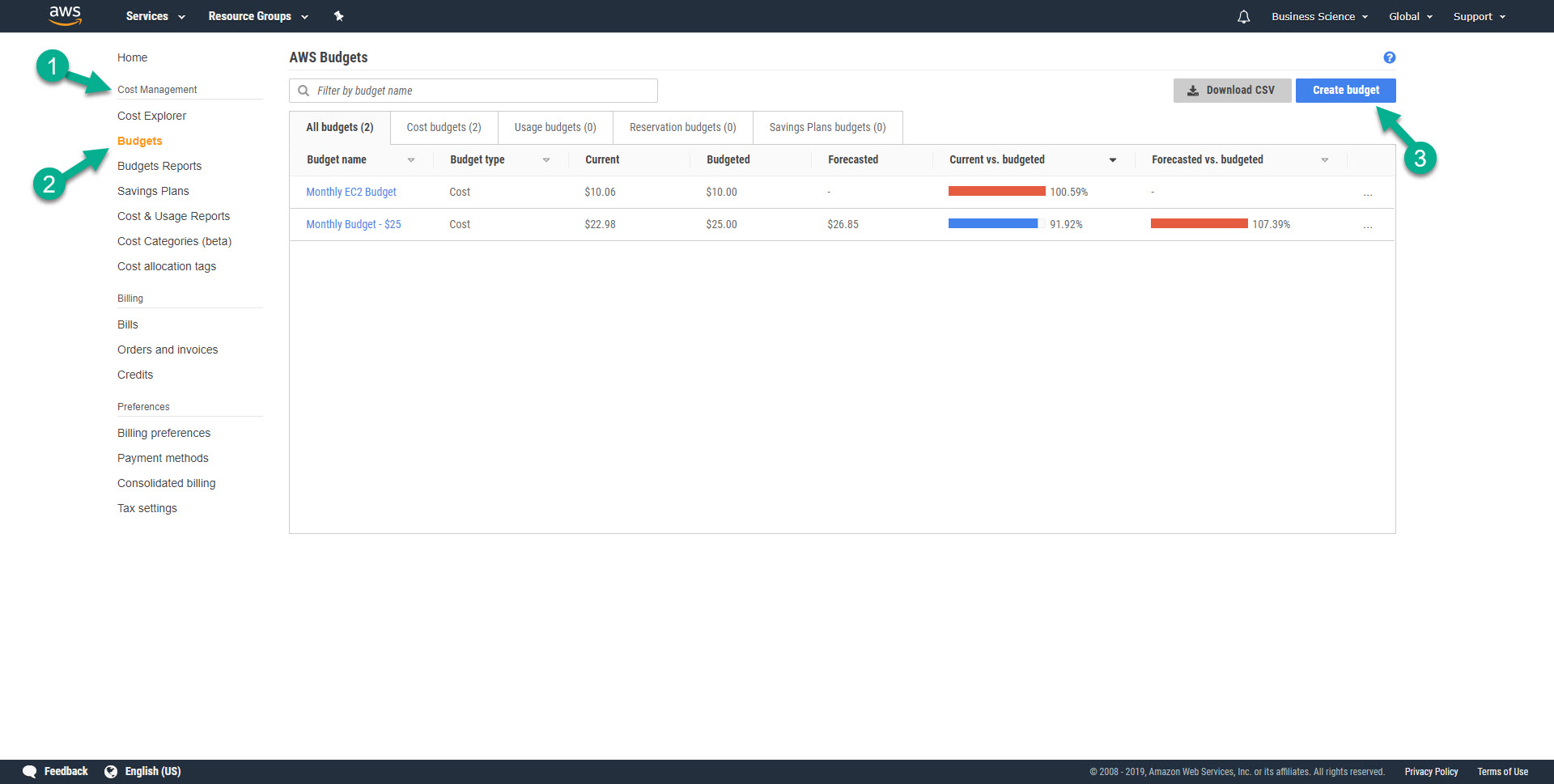
4.2.2 Step 2 - Select “Cost Budget”
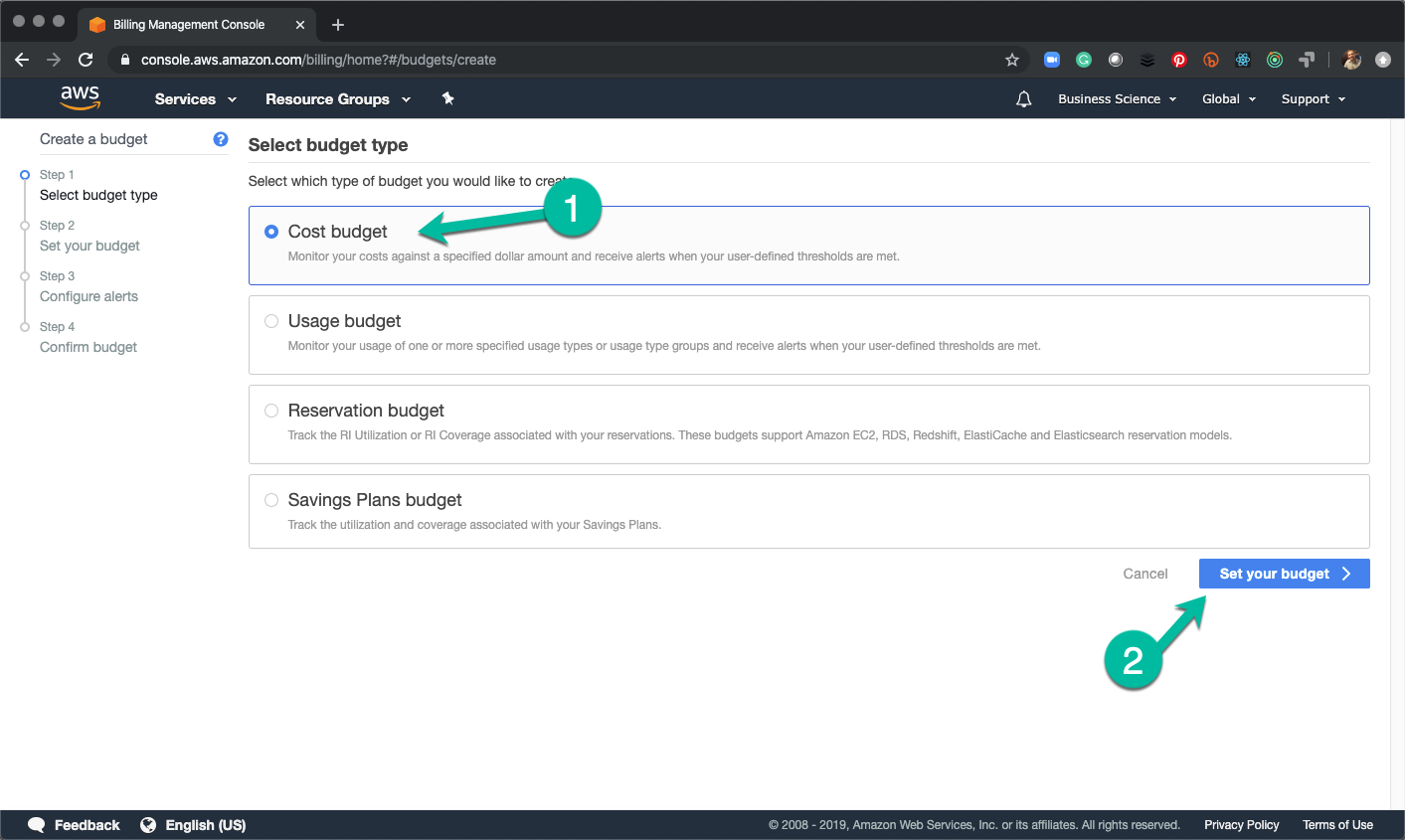
4.2.3 Step 3 - Set your budget
- Name your budget.
- Add Budget Ammount.
- Use filtering to target specific services (e.g. EC2 Specific Budget). Leave filters blank for an overall budget.
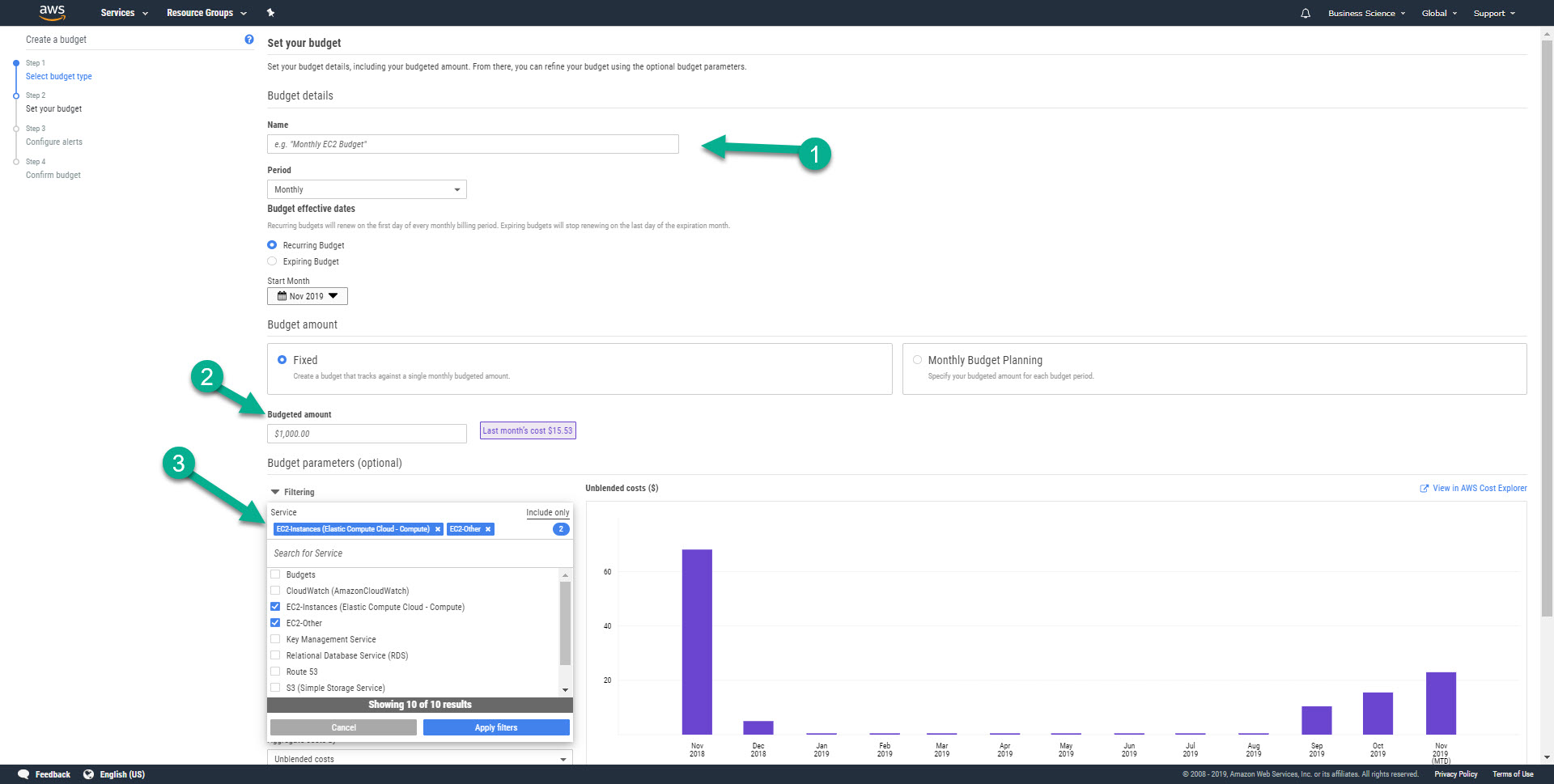
4.2.4 Step 4 - Make Alerts
- Use the threshold to specify when to trigger alert.
- Set up email contacts to for email alerts.
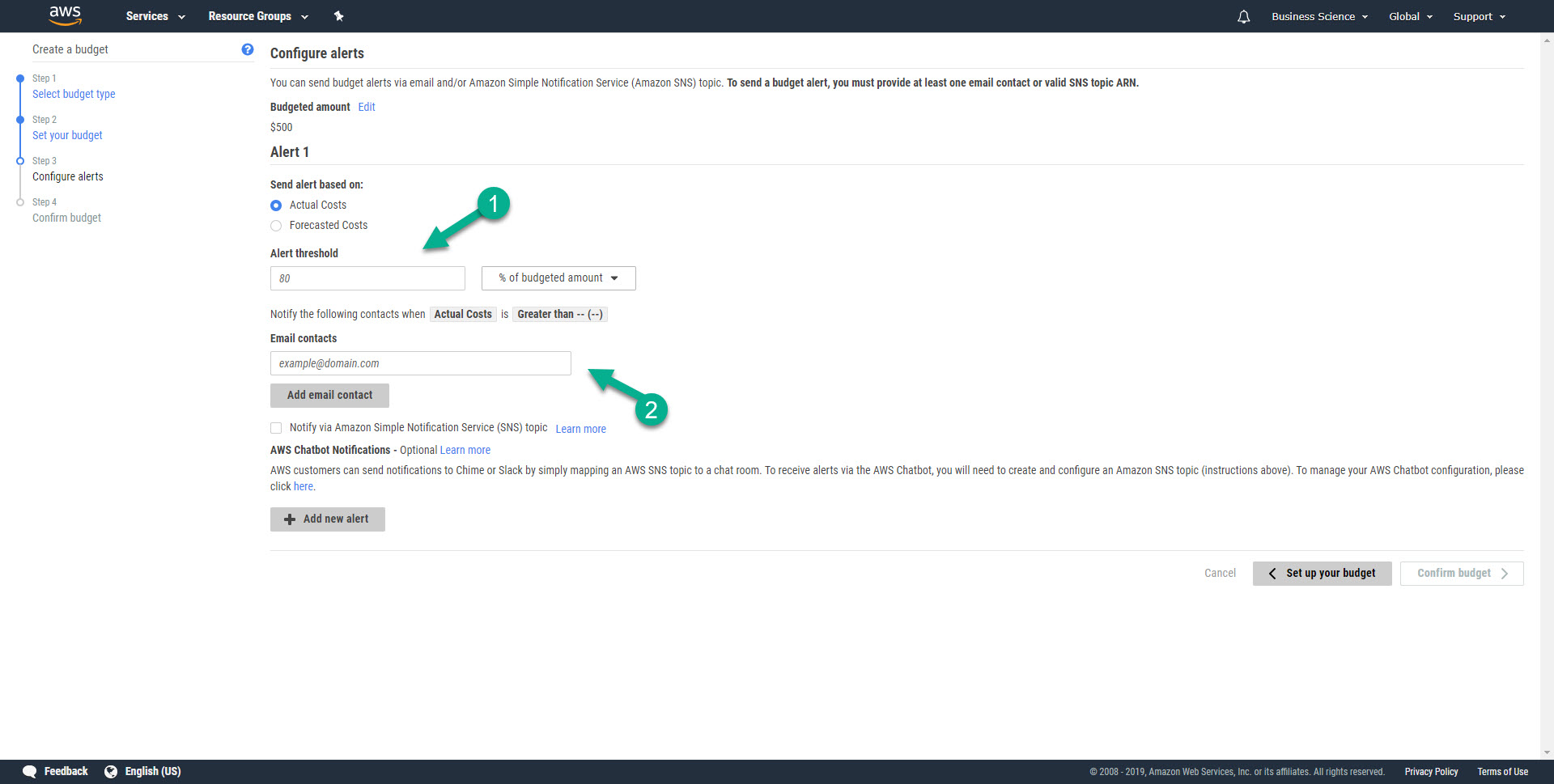
4.2.5 Step 5 - Confirm Budget
Review and accept if correct.
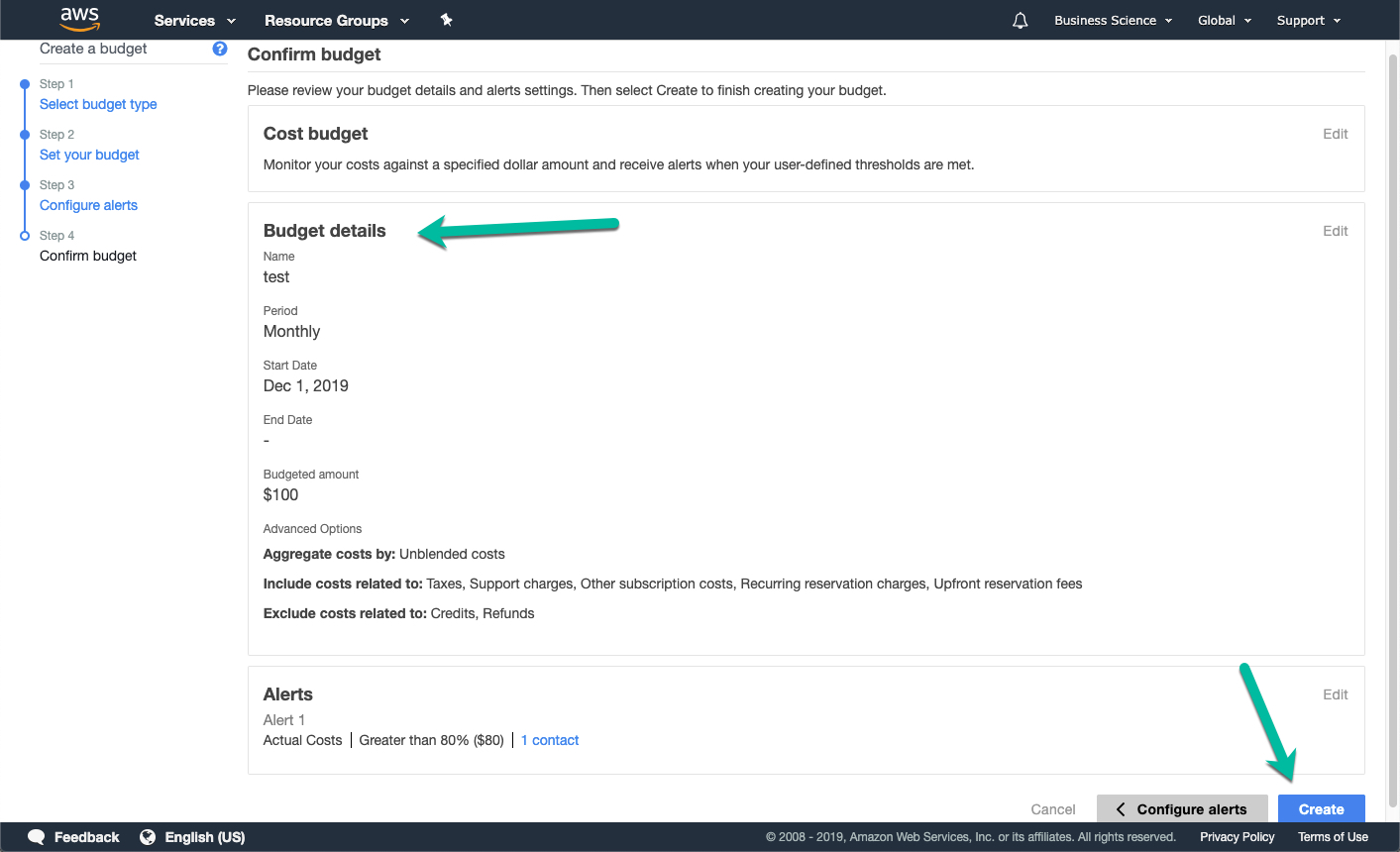


Have a question? Leave a comment.