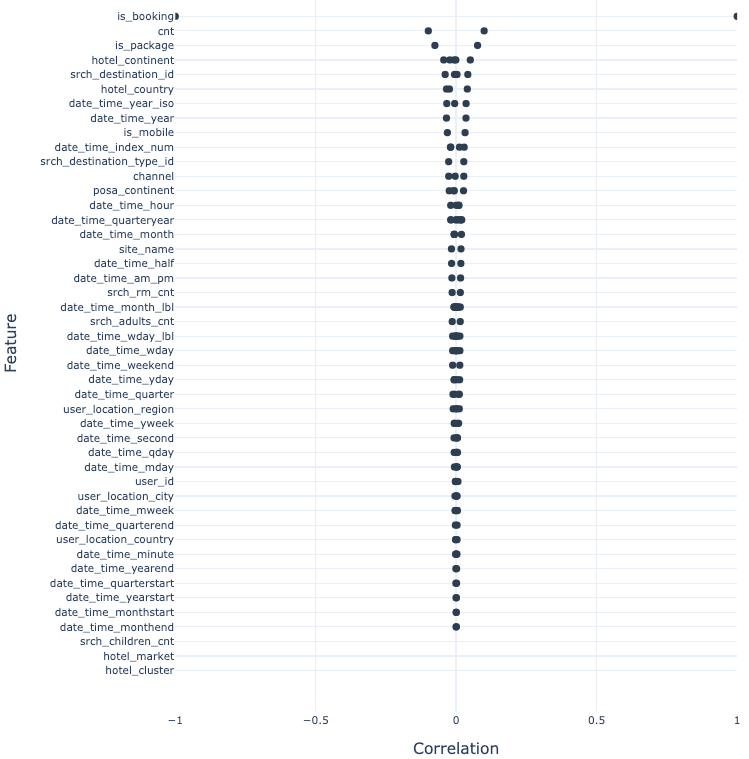<class 'pandas.core.frame.DataFrame'>: 100000 rows of 46 columns
site_name: int64 [2, 2, 2, 2, 2, 37, 2, 2, 2 ...
posa_continent: int64 [3, 3, 3, 3, 3, 1, 3, 3, 3, ...
user_location_country: int64 [66, 66, 66, 66, 66, 69, 66 ...
user_location_region: int64 [174, 174, 174, 220, 351, 7 ...
user_location_city: int64 [35675, 31320, 16292, 17605 ...
user_id: int64 [44735, 794319, 761732, 696 ...
is_mobile: int64 [0, 0, 1, 0, 0, 0, 0, 0, 0, ...
is_package: int64 [0, 0, 0, 0, 0, 0, 0, 0, 0, ...
channel: int64 [9, 3, 1, 9, 1, 9, 9, 9, 9, ...
srch_adults_cnt: int64 [1, 2, 2, 2, 2, 2, 2, 2, 2, ...
srch_children_cnt: int64 [0, 0, 0, 0, 0, 0, 0, 0, 0, ...
srch_rm_cnt: int64 [1, 1, 1, 1, 1, 1, 1, 1, 1, ...
srch_destination_id: int64 [5465, 11620, 23808, 40658, ...
srch_destination_type_id: int64 [3, 1, 6, 5, 1, 6, 1, 5, 6, ...
is_booking: int64 [1, 0, 0, 0, 0, 0, 0, 0, 0, ...
cnt: int64 [1, 2, 3, 1, 2, 7, 1, 1, 1, ...
hotel_continent: object ['2', '2', '2', '2', '2', ' ...
hotel_country: object ['50', '50', '50', '50', '5 ...
hotel_market: object ['1230', '369', '1144', '93 ...
hotel_cluster: object ['47', '83', '93', '48', '3 ...
date_time_index_num: int64 [1374773055, 1414939784, 14 ...
date_time_year: int64 [2013, 2014, 2014, 2014, 20 ...
date_time_year_iso: UInt32 [2013, 2014, 2014, 2014, 20 ...
date_time_yearstart: uint8 [0, 0, 0, 0, 0, 0, 0, 0, 0, ...
date_time_yearend: uint8 [0, 0, 0, 0, 0, 0, 0, 0, 0, ...
date_time_half: int64 [2, 2, 1, 1, 2, 2, 1, 2, 1, ...
date_time_quarter: int64 [3, 4, 2, 1, 3, 4, 1, 3, 2, ...
date_time_quarteryear: object ['2013Q3', '2014Q4', '2014Q ...
date_time_quarterstart: uint8 [0, 0, 0, 0, 0, 0, 0, 0, 0, ...
date_time_quarterend: uint8 [0, 0, 0, 0, 0, 0, 0, 0, 0, ...
date_time_month: int64 [7, 11, 5, 2, 8, 12, 3, 9, ...
date_time_month_lbl: object ['July', 'November', 'May', ...
date_time_monthstart: uint8 [0, 0, 0, 0, 0, 0, 0, 0, 0, ...
date_time_monthend: uint8 [0, 0, 0, 0, 0, 0, 0, 0, 0, ...
date_time_yweek: UInt32 [30, 44, 21, 9, 33, 50, 12, ...
date_time_mweek: int64 [4, 1, 4, 4, 2, 2, 3, 3, 2, ...
date_time_wday: int64 [4, 7, 4, 3, 3, 2, 2, 1, 4, ...
date_time_wday_lbl: object ['Thursday', 'Sunday', 'Thu ...
date_time_mday: int64 [25, 2, 22, 26, 13, 9, 18, ...
date_time_qday: int64 [25, 33, 52, 57, 44, 70, 77 ...
date_time_yday: int64 [206, 306, 142, 57, 225, 34 ...
date_time_weekend: int64 [0, 1, 0, 0, 0, 0, 0, 0, 0, ...
date_time_hour: int64 [17, 14, 12, 14, 11, 7, 21, ...
date_time_minute: int64 [24, 49, 50, 1, 15, 21, 40, ...
date_time_second: int64 [15, 44, 53, 2, 40, 31, 29, ...
date_time_am_pm: object ['pm', 'pm', 'am', 'pm', 'a ...