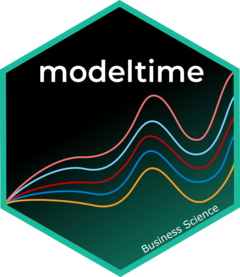A set of functions to simplify preparation of nested data for iterative (nested) forecasting with Nested Modeltime Tables.
Usage
extend_timeseries(.data, .id_var, .date_var, .length_future, ...)
nest_timeseries(.data, .id_var, .length_future, .length_actual = NULL)
split_nested_timeseries(.data, .length_test, .length_train = NULL, ...)Arguments
- .data
A data frame or tibble containing time series data. The data should have:
identifier (.id_var): Identifying one or more time series groups
date variable (.date_var): A date or date time column
target variable (.value): A column containing numeric values that is to be forecasted
- .id_var
An id column
- .date_var
A date or datetime column
- .length_future
Varies based on the function:
extend_timeseries(): Defines how far into the future to extend the time series by each time series group.nest_timeseries(): Defines which observations should be split into the.future_data.
- ...
Additional arguments passed to the helper function. See details.
- .length_actual
Can be used to slice the
.actual_datato a most recent number of observations.- .length_test
Defines the length of the test split for evaluation.
- .length_train
Defines the length of the training split for evaluation.
Details
Preparation of nested time series follows a 3-Step Process:
Step 1: Extend the Time Series
extend_timeseries(): A wrapper for timetk::future_frame() that extends a time series
group-wise into the future.
The group column is specified by
.id_var.The date column is specified by
.date_var.The length into the future is specified with
.length_future.The
...are additional parameters that can be passed totimetk::future_frame()
Step 2: Nest the Time Series
nest_timeseries(): A helper for nesting your data into .actual_data and .future_data.
The group column is specified by
.id_varThe
.length_futuredefines the length of the.future_data.The remaining data is converted to the
.actual_data.The
.length_actualcan be used to slice the.actual_datato a most recent number of observations.
The result is a "nested data frame".
Step 3: Split the Actual Data into Train/Test Splits
split_nested_timeseries(): A wrapper for timetk::time_series_split() that generates
training/testing splits from the .actual_data column.
The
.length_testis the primary argument that identifies the size of the testing sample. This is typically the same size as the.future_data.The
.length_trainis an optional size of the training data.The
...(dots) are additional arguments that can be passed totimetk::time_series_split().
Helpers
extract_nested_train_split() and extract_nested_test_split() are used to simplify extracting
the training and testing data from the actual data. This can be helpful when making
preprocessing recipes using the recipes package.
Examples
library(dplyr)
library(timetk)
nested_data_tbl <- walmart_sales_weekly %>%
select(id, date = Date, value = Weekly_Sales) %>%
# Step 1: Extends the time series by id
extend_timeseries(
.id_var = id,
.date_var = date,
.length_future = 52
) %>%
# Step 2: Nests the time series into .actual_data and .future_data
nest_timeseries(
.id_var = id,
.length_future = 52
) %>%
# Step 3: Adds a column .splits that contains training/testing indices
split_nested_timeseries(
.length_test = 52
)
nested_data_tbl
#> # A tibble: 7 × 4
#> id .actual_data .future_data .splits
#> <fct> <list> <list> <list>
#> 1 1_1 <tibble [143 × 2]> <tibble [52 × 2]> <split [91|52]>
#> 2 1_3 <tibble [143 × 2]> <tibble [52 × 2]> <split [91|52]>
#> 3 1_8 <tibble [143 × 2]> <tibble [52 × 2]> <split [91|52]>
#> 4 1_13 <tibble [143 × 2]> <tibble [52 × 2]> <split [91|52]>
#> 5 1_38 <tibble [143 × 2]> <tibble [52 × 2]> <split [91|52]>
#> 6 1_93 <tibble [143 × 2]> <tibble [52 × 2]> <split [91|52]>
#> 7 1_95 <tibble [143 × 2]> <tibble [52 × 2]> <split [91|52]>
# Helpers: Getting the Train/Test Sets
extract_nested_train_split(nested_data_tbl, .row_id = 1)
#> # A tibble: 91 × 2
#> date value
#> <date> <dbl>
#> 1 2010-02-05 24924.
#> 2 2010-02-12 46039.
#> 3 2010-02-19 41596.
#> 4 2010-02-26 19404.
#> 5 2010-03-05 21828.
#> 6 2010-03-12 21043.
#> 7 2010-03-19 22137.
#> 8 2010-03-26 26229.
#> 9 2010-04-02 57258.
#> 10 2010-04-09 42961.
#> # ℹ 81 more rows