
Anomalize Quick Start Guide
Business Science
2023-12-28
Source:vignettes/anomalize_quick_start_guide.Rmd
anomalize_quick_start_guide.RmdThe anomalize package is a feature rich package for
performing anomaly detection. It’s geared towards time series analysis,
which is one of the biggest needs for understanding when anomalies
occur. We have a quick start section called “5-Minutes to Anomalize” for
those looking to jump right in. We also have a detailed section on
parameter adjustment for those looking to understand what nobs they can
turn. Finally, for those really looking to get under the hood, we have
another vignette called “Anomalize Methods” that gets into a deep
discussion on STL, Twitter, IQR and GESD methods that are used to power
anomalize.
Anomalize Intro on YouTube
As a first step, you may wish to watch our anomalize
introduction video on YouTube.
Check out our entire Software Intro Series on YouTube!
5-Minutes To Anomalize
Load libraries.
library(tidyverse)
library(tibbletime)
library(anomalize)
# NOTE: timetk now has anomaly detection built in, which
# will get the new functionality going forward.
anomalize <- anomalize::anomalize
plot_anomalies <- anomalize::plot_anomaliesGet some data. We’ll use the tidyverse_cran_downloads
data set that comes with anomalize. A few points:
It’s a
tibbletimeobject (classtbl_time), which is the object structure thatanomalizeworks with because it’s time aware! Tibbles (classtbl_df) will automatically be converted.It contains daily download counts on 15 “tidy” packages spanning 2017-01-01 to 2018-03-01. The 15 packages are already grouped for your convenience.
It’s all setup and ready to analyze with
anomalize!
tidyverse_cran_downloads
#> # A time tibble: 6,375 × 3
#> # Index: date
#> # Groups: package [15]
#> date count package
#> <date> <dbl> <chr>
#> 1 2017-01-01 873 tidyr
#> 2 2017-01-02 1840 tidyr
#> 3 2017-01-03 2495 tidyr
#> 4 2017-01-04 2906 tidyr
#> 5 2017-01-05 2847 tidyr
#> 6 2017-01-06 2756 tidyr
#> 7 2017-01-07 1439 tidyr
#> 8 2017-01-08 1556 tidyr
#> 9 2017-01-09 3678 tidyr
#> 10 2017-01-10 7086 tidyr
#> # ℹ 6,365 more rowsWe can use the general workflow for anomaly detection, which involves three main functions:
-
time_decompose(): Separates the time series into seasonal, trend, and remainder components -
anomalize(): Applies anomaly detection methods to the remainder component. -
time_recompose(): Calculates limits that separate the “normal” data from the anomalies!
tidyverse_cran_downloads_anomalized <- tidyverse_cran_downloads %>%
time_decompose(count, merge = TRUE) %>%
anomalize(remainder) %>%
time_recompose()
#> Registered S3 method overwritten by 'quantmod':
#> method from
#> as.zoo.data.frame zoo
tidyverse_cran_downloads_anomalized %>% glimpse()
#> Rows: 6,375
#> Columns: 12
#> Index: date
#> Groups: package [15]
#> $ package <chr> "broom", "broom", "broom", "broom", "broom", "broom", "b…
#> $ date <date> 2017-01-01, 2017-01-02, 2017-01-03, 2017-01-04, 2017-01…
#> $ count <dbl> 1053, 1481, 1851, 1947, 1927, 1948, 1542, 1479, 2057, 22…
#> $ observed <dbl> 1.053000e+03, 1.481000e+03, 1.851000e+03, 1.947000e+03, …
#> $ season <dbl> -1006.9759, 339.6028, 562.5794, 526.0532, 430.1275, 136.…
#> $ trend <dbl> 1708.465, 1730.742, 1753.018, 1775.294, 1797.571, 1819.8…
#> $ remainder <dbl> 351.510801, -589.344328, -464.597345, -354.347509, -300.…
#> $ remainder_l1 <dbl> -1724.778, -1724.778, -1724.778, -1724.778, -1724.778, -…
#> $ remainder_l2 <dbl> 1704.371, 1704.371, 1704.371, 1704.371, 1704.371, 1704.3…
#> $ anomaly <chr> "No", "No", "No", "No", "No", "No", "No", "No", "No", "N…
#> $ recomposed_l1 <dbl> -1023.2887, 345.5664, 590.8195, 576.5696, 502.9204, 231.…
#> $ recomposed_l2 <dbl> 2405.860, 3774.715, 4019.968, 4005.718, 3932.069, 3660.4…Let’s explain what happened:
-
time_decompose(count, merge = TRUE): This performs a time series decomposition on the “count” column using seasonal decomposition. It created four columns:- “observed”: The observed values (actuals)
- “season”: The seasonal or cyclic trend. The default for daily data is a weekly seasonality.
- “trend”: This is the long term trend. The default is a Loess smoother using spans of 3-months for daily data.
- “remainder”: This is what we want to analyze for outliers. It is simply the observed minus both the season and trend.
- Setting
merge = TRUEkeeps the original data with the newly created columns.
-
anomalize(remainder): This performs anomaly detection on the remainder column. It creates three new columns:- “remainder_l1”: The lower limit of the remainder
- “remainder_l2”: The upper limit of the remainder
- “anomaly”: Yes/No telling us whether or not the observation is an anomaly
-
time_recompose(): This recomposes the season, trend and remainder_l1 and remainder_l2 columns into new limits that bound the observed values. The two new columns created are:- “recomposed_l1”: The lower bound of outliers around the observed value
- “recomposed_l2”: The upper bound of outliers around the observed value
We can then visualize the anomalies using the
plot_anomalies() function.
tidyverse_cran_downloads_anomalized %>%
plot_anomalies(ncol = 3, alpha_dots = 0.25)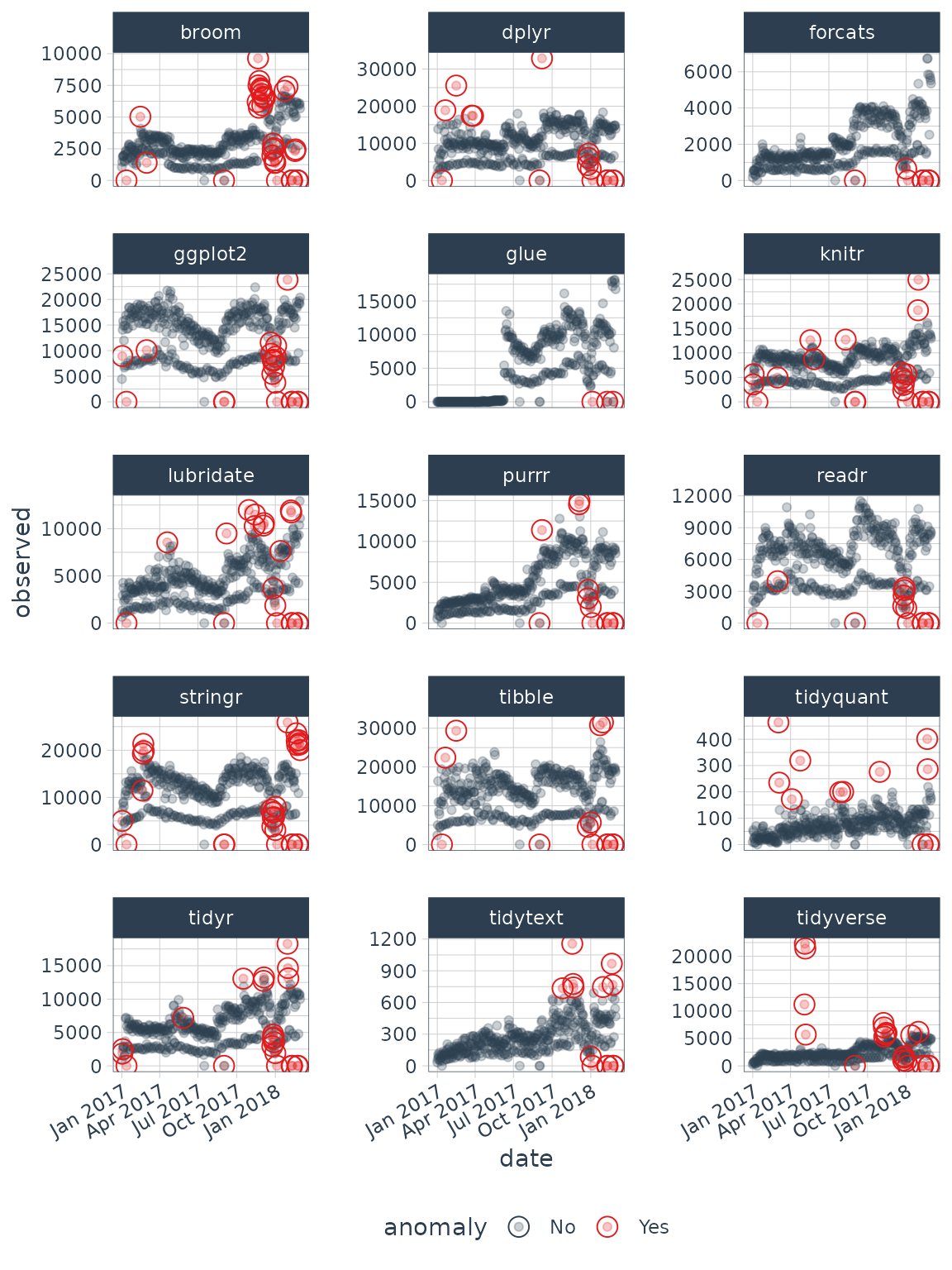
Parameter Adjustment
Now that you have an overview of the package, you can begin to adjust the parameter settings. The first settings you may wish to explore are related to time series decomposition: trend and seasonality. The second are related to anomaly detection: alpha and max anoms.
Adjusting Decomposition Trend and Seasonality
Adjusting the trend and seasonality are fundamental to time series
analysis and specifically time series decomposition. With
anomalize, it’s simple to make adjustments because
everything is done with date or datetime information so you can
intuitively select increments by time spans that make sense (e.g. “5
minutes” or “1 month”).
To get started, let’s isolate one of the time series packages: lubridate.
lubridate_daily_downloads <- tidyverse_cran_downloads %>%
filter(package == "lubridate") %>%
ungroup()
lubridate_daily_downloads
#> # A time tibble: 425 × 3
#> # Index: date
#> date count package
#> <date> <dbl> <chr>
#> 1 2017-01-01 643 lubridate
#> 2 2017-01-02 1350 lubridate
#> 3 2017-01-03 2940 lubridate
#> 4 2017-01-04 4269 lubridate
#> 5 2017-01-05 3724 lubridate
#> 6 2017-01-06 2326 lubridate
#> 7 2017-01-07 1107 lubridate
#> 8 2017-01-08 1058 lubridate
#> 9 2017-01-09 2494 lubridate
#> 10 2017-01-10 3237 lubridate
#> # ℹ 415 more rowsNext, let’s perform anomaly detection.
lubridate_daily_downloads_anomalized <- lubridate_daily_downloads %>%
time_decompose(count) %>%
anomalize(remainder) %>%
time_recompose()
#> frequency = 7 days
#> trend = 91 days
lubridate_daily_downloads_anomalized %>% glimpse()
#> Rows: 425
#> Columns: 10
#> Index: date
#> $ date <date> 2017-01-01, 2017-01-02, 2017-01-03, 2017-01-04, 2017-01…
#> $ observed <dbl> 6.430000e+02, 1.350000e+03, 2.940000e+03, 4.269000e+03, …
#> $ season <dbl> -2077.6548, 517.9370, 1117.0490, 1219.5377, 865.1171, 35…
#> $ trend <dbl> 2474.491, 2491.126, 2507.761, 2524.397, 2541.032, 2557.6…
#> $ remainder <dbl> 246.1636, -1659.0632, -684.8105, 525.0657, 317.8511, -58…
#> $ remainder_l1 <dbl> -3323.425, -3323.425, -3323.425, -3323.425, -3323.425, -…
#> $ remainder_l2 <dbl> 3310.268, 3310.268, 3310.268, 3310.268, 3310.268, 3310.2…
#> $ anomaly <chr> "No", "No", "No", "No", "No", "No", "No", "No", "No", "N…
#> $ recomposed_l1 <dbl> -2926.58907, -314.36218, 301.38509, 420.50889, 82.72349,…
#> $ recomposed_l2 <dbl> 3707.105, 6319.331, 6935.079, 7054.202, 6716.417, 6223.8…First, notice that a frequency and a trend
were automatically selected for us. This is by design. The arguments
frequency = "auto" and trend = "auto" are the
defaults. We can visualize this decomposition using
plot_anomaly_decomposition().
p1 <- lubridate_daily_downloads_anomalized %>%
plot_anomaly_decomposition() +
ggtitle("Freq/Trend = 'auto'")
p1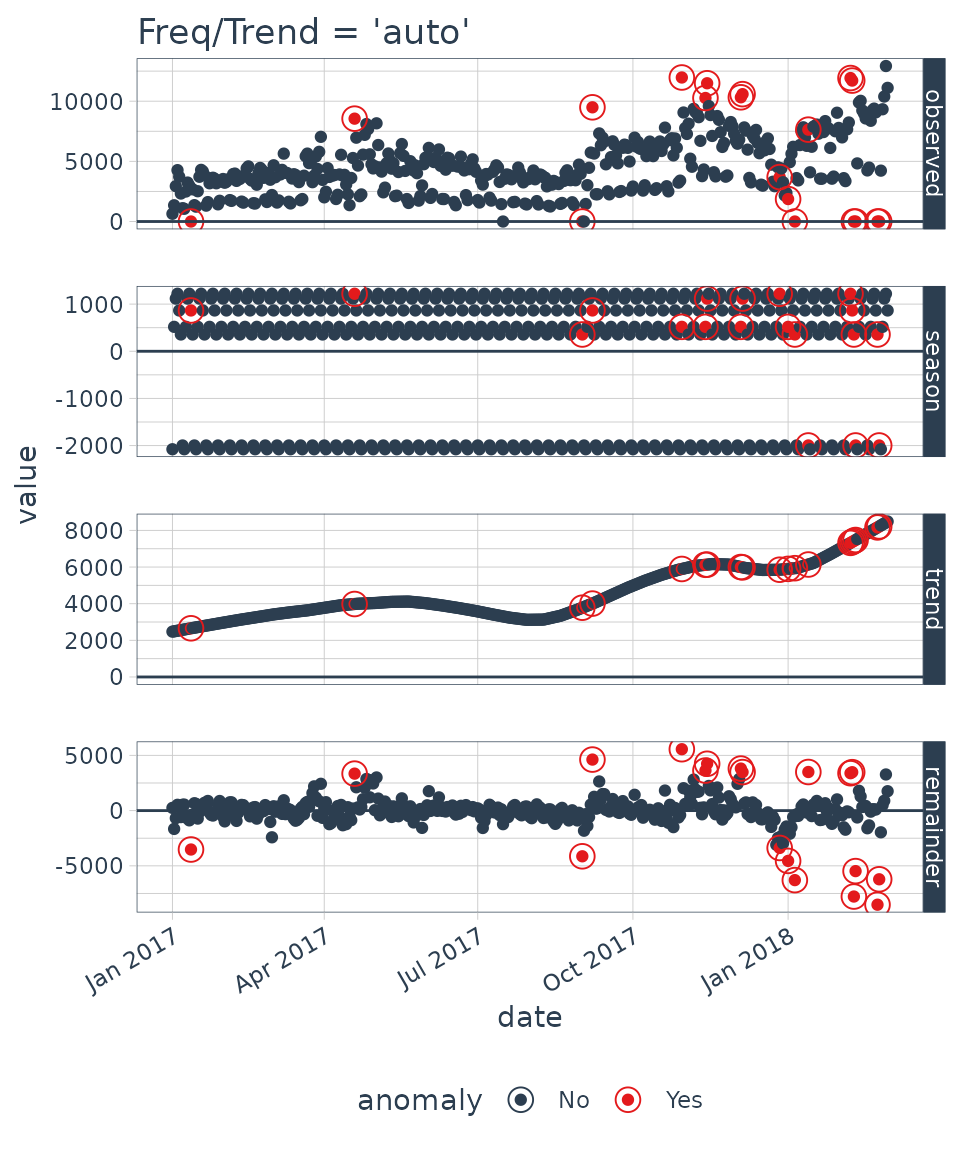
When “auto” is used, a get_time_scale_template() is used
to determine logical frequency and trend spans based on the scale of the
data. You can uncover the logic:
get_time_scale_template()
#> # A tibble: 8 × 3
#> time_scale frequency trend
#> <chr> <chr> <chr>
#> 1 second 1 hour 12 hours
#> 2 minute 1 day 14 days
#> 3 hour 1 day 1 month
#> 4 day 1 week 3 months
#> 5 week 1 quarter 1 year
#> 6 month 1 year 5 years
#> 7 quarter 1 year 10 years
#> 8 year 5 years 30 yearsWhat this means is that if the scale is 1 day (meaning the difference between each data point is 1 day), then the frequency will be 7 days (or 1 week) and the trend will be around 90 days (or 3 months). This logic tends to work quite well for anomaly detection, but you may wish to adjust it. There are two ways:
- Local parameter adjustment
- Global parameter adjustment
Local Parameter Adjustment
Local parameter adjustment can be performed by tweaking the
in-function parameters. Below we adjust trend = "14 days"
which makes for a quite overfit trend.
# Local adjustment via time_decompose
p2 <- lubridate_daily_downloads %>%
time_decompose(count,
frequency = "auto",
trend = "14 days") %>%
anomalize(remainder) %>%
plot_anomaly_decomposition() +
ggtitle("Trend = 14 Days (Local)")
#> frequency = 7 days
#> trend = 14 days
# Show plots
p1
p2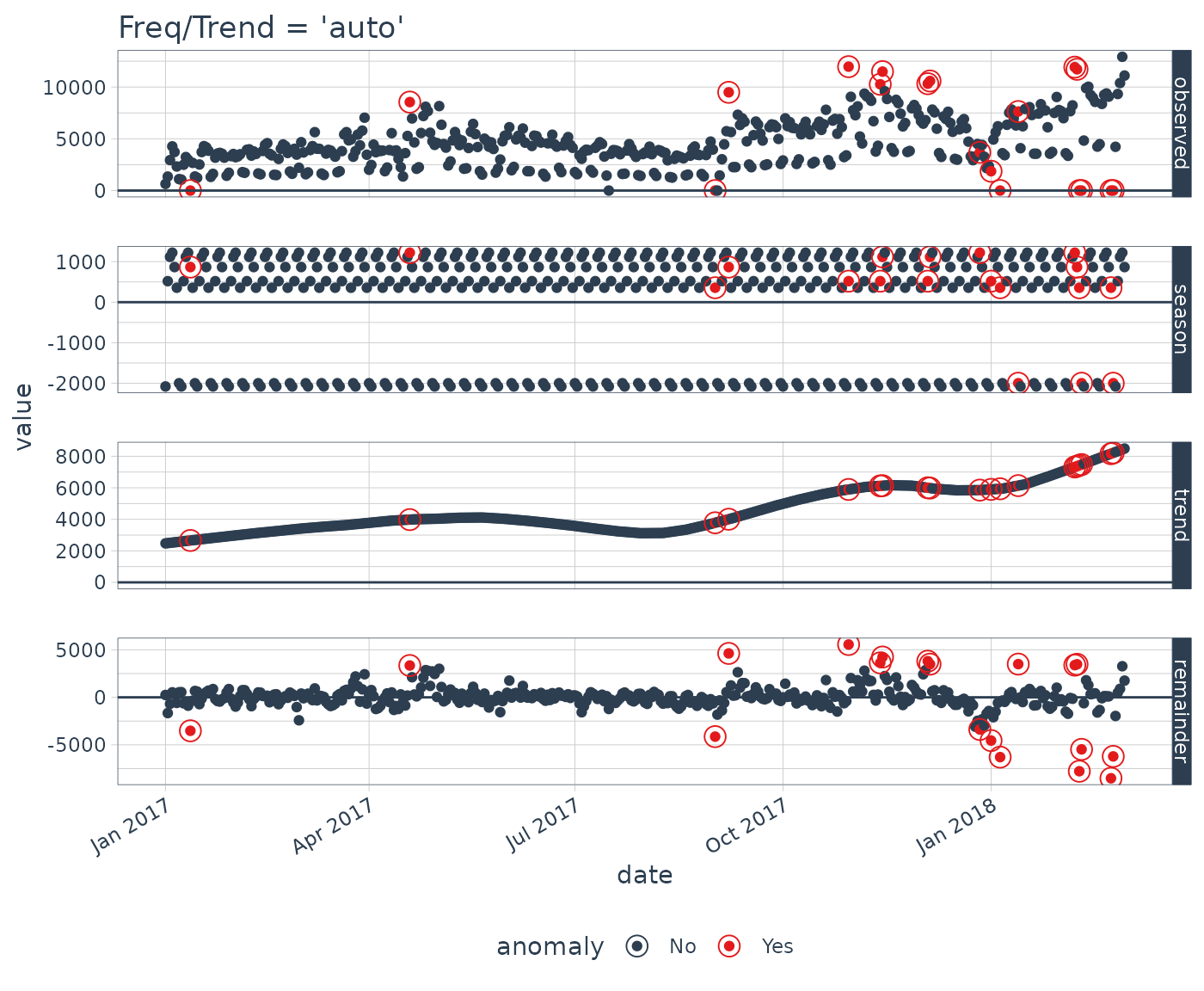
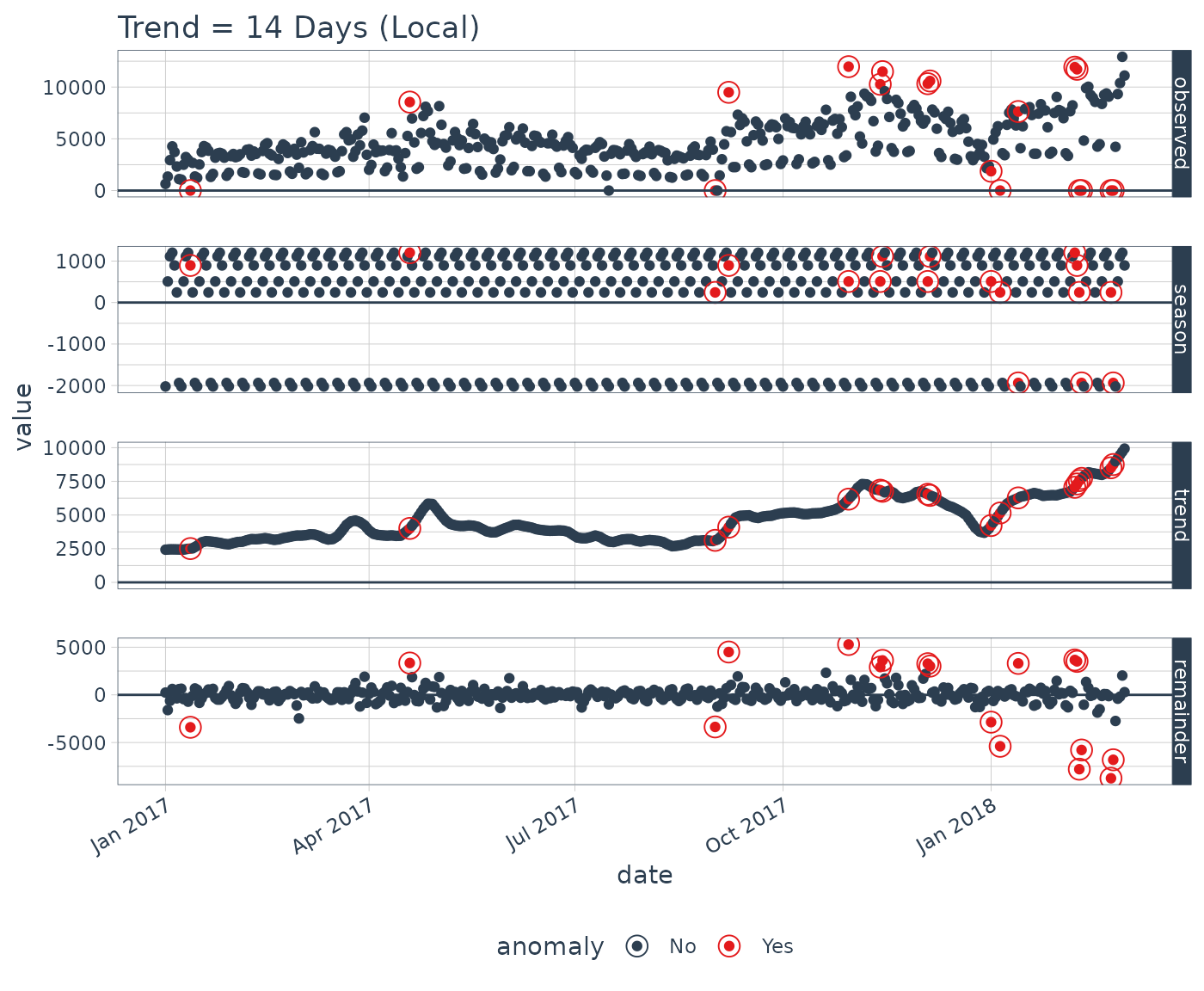
Global Parameter Adjustement
We can also adjust globally by using
set_time_scale_template() to update the default template to
one that we prefer. We’ll change the “3 month” trend to “2 weeks” for
time scale = “day”. Use time_scale_template() to retrieve
the time scale template that anomalize begins with, them
mutate() the trend field in the desired location, and use
set_time_scale_template() to update the template in the
global options. We can retrieve the updated template using
get_time_scale_template() to verify the change has been
executed properly.
# Globally change time scale template options
time_scale_template() %>%
mutate(trend = ifelse(time_scale == "day", "14 days", trend)) %>%
set_time_scale_template()
get_time_scale_template()
#> # A tibble: 8 × 3
#> time_scale frequency trend
#> <chr> <chr> <chr>
#> 1 second 1 hour 12 hours
#> 2 minute 1 day 14 days
#> 3 hour 1 day 1 month
#> 4 day 1 week 14 days
#> 5 week 1 quarter 1 year
#> 6 month 1 year 5 years
#> 7 quarter 1 year 10 years
#> 8 year 5 years 30 yearsFinally we can re-run the time_decompose() with
defaults, and we can see that the trend is “14 days”.
p3 <- lubridate_daily_downloads %>%
time_decompose(count) %>%
anomalize(remainder) %>%
plot_anomaly_decomposition() +
ggtitle("Trend = 14 Days (Global)")
#> frequency = 7 days
#> trend = 14 days
p3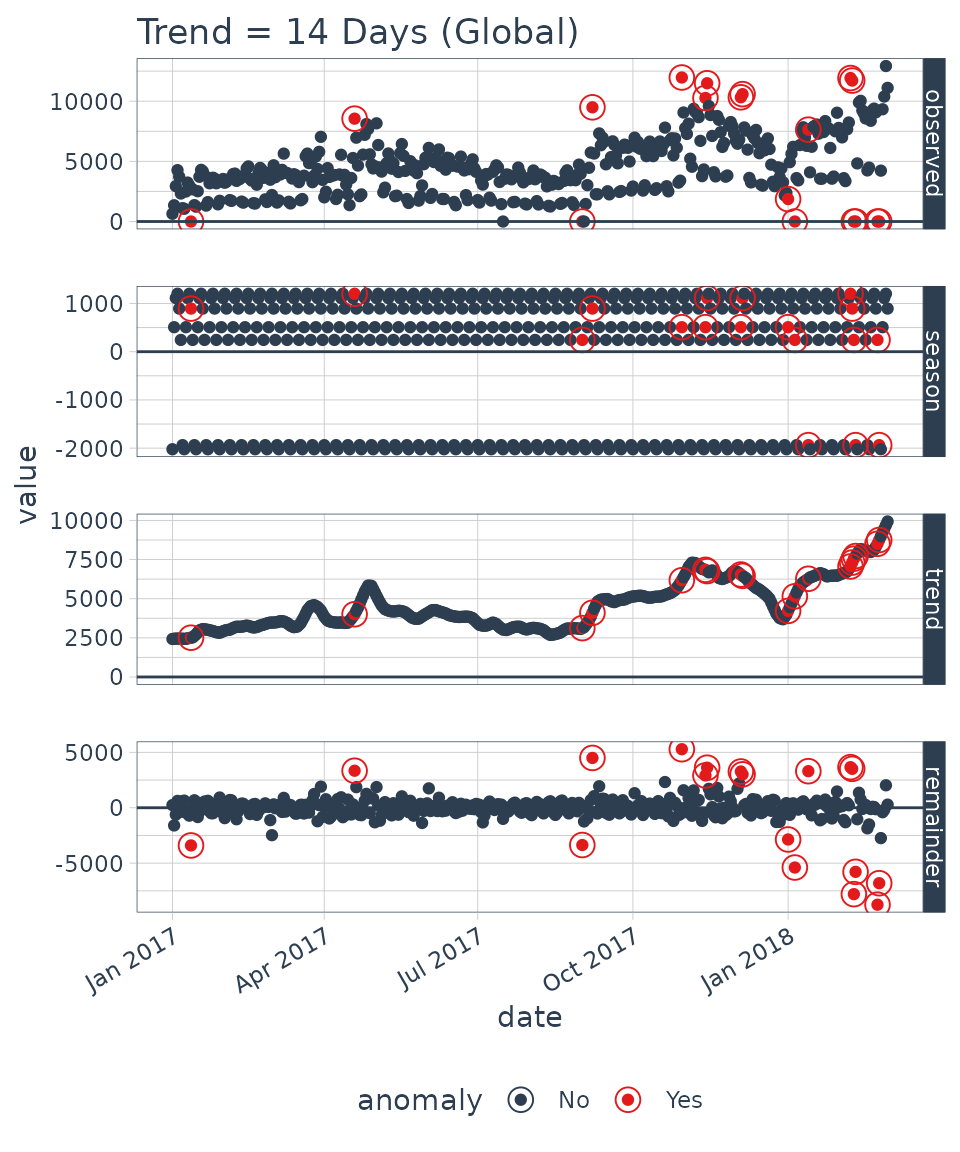
Let’s reset the time scale template defaults back to the original defaults.
# Set time scale template to the original defaults
time_scale_template() %>%
set_time_scale_template()
# Verify the change
get_time_scale_template()
#> # A tibble: 8 × 3
#> time_scale frequency trend
#> <chr> <chr> <chr>
#> 1 second 1 hour 12 hours
#> 2 minute 1 day 14 days
#> 3 hour 1 day 1 month
#> 4 day 1 week 3 months
#> 5 week 1 quarter 1 year
#> 6 month 1 year 5 years
#> 7 quarter 1 year 10 years
#> 8 year 5 years 30 yearsAdjusting Anomaly Detection Alpha and Max Anoms
The alpha and max_anoms are the two
parameters that control the anomalize() function. Here’s
how they work.
Alpha
We can adjust alpha, which is set to 0.05 by default. By
default the bands just cover the outside of the range.
p4 <- lubridate_daily_downloads %>%
time_decompose(count) %>%
anomalize(remainder, alpha = 0.05, max_anoms = 0.2) %>%
time_recompose() %>%
plot_anomalies(time_recomposed = TRUE) +
ggtitle("alpha = 0.05")
#> frequency = 7 days
#> trend = 91 days
p4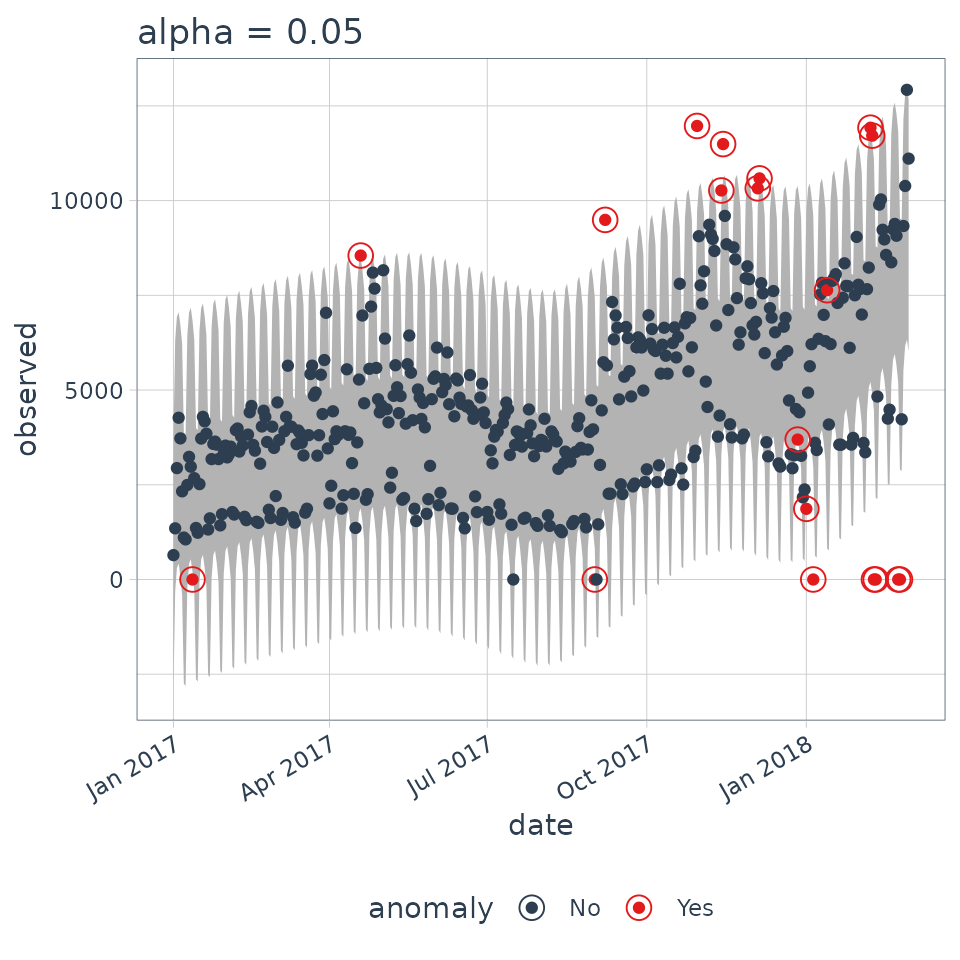
We can decrease alpha, which increases the bands making
it more difficult to be an outlier. See that the bands doubled in
size.
p5 <- lubridate_daily_downloads %>%
time_decompose(count) %>%
anomalize(remainder, alpha = 0.025, max_anoms = 0.2) %>%
time_recompose() %>%
plot_anomalies(time_recomposed = TRUE) +
ggtitle("alpha = 0.025")
#> frequency = 7 days
#> trend = 91 days
p4
p5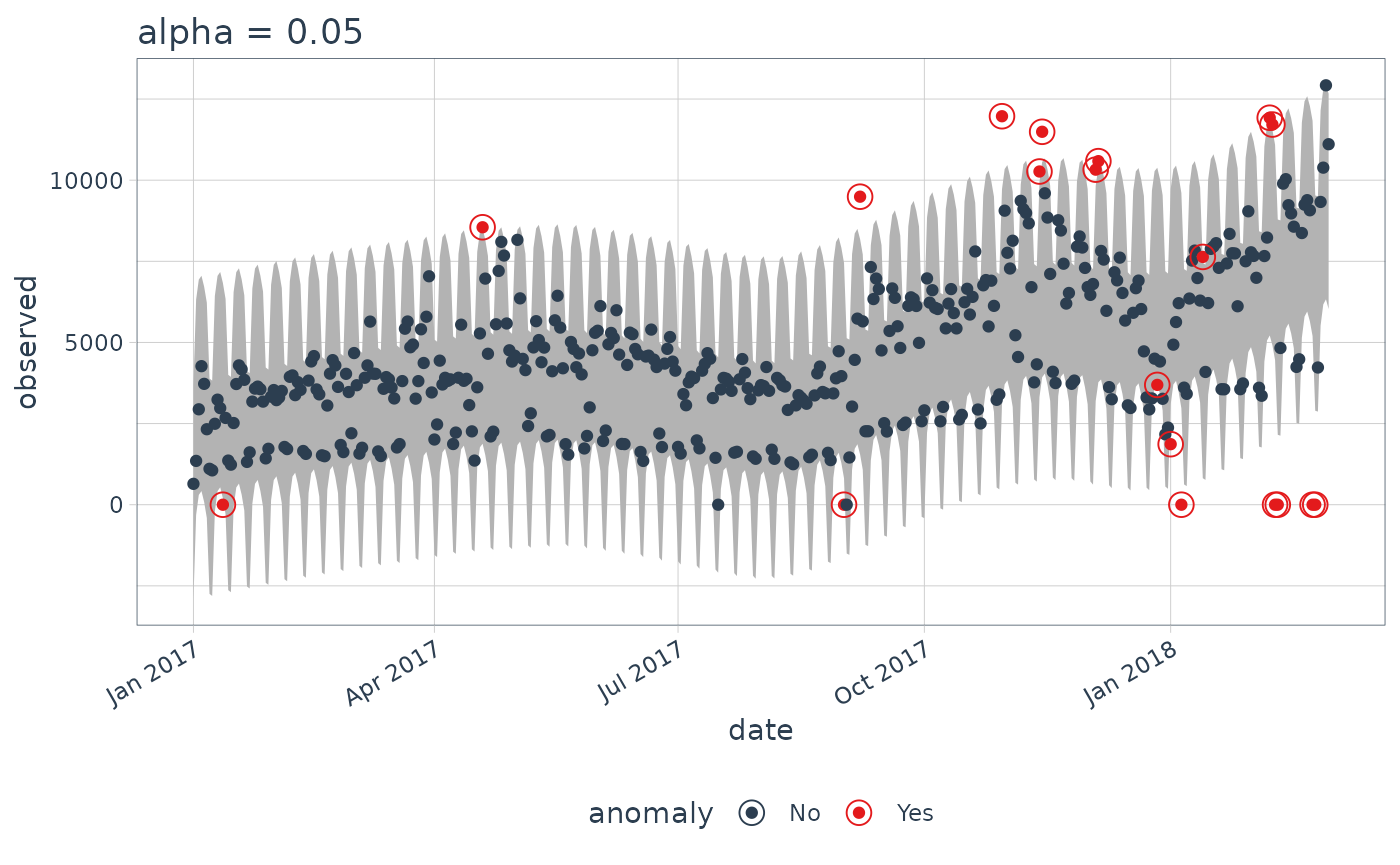
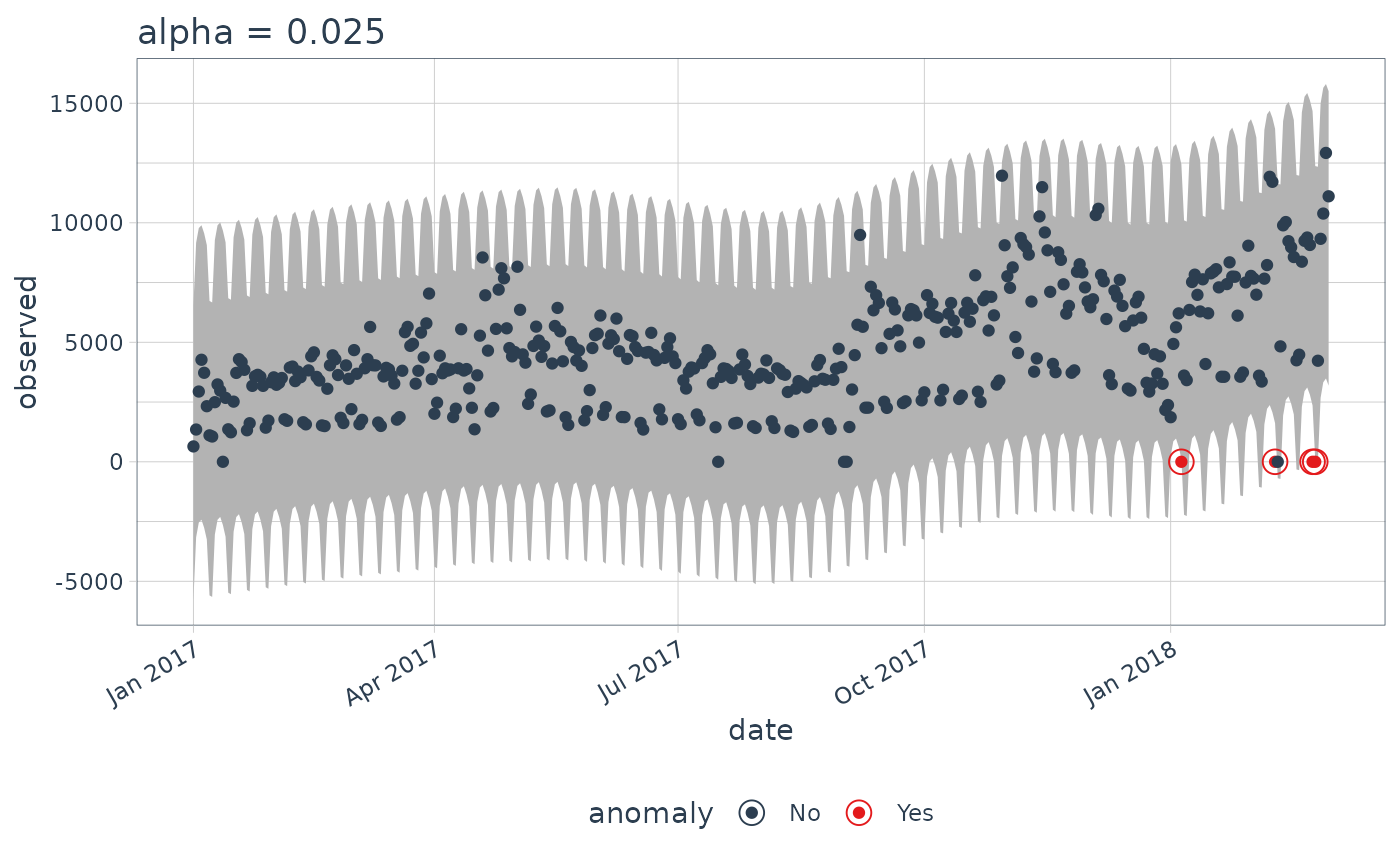
Max Anoms
The max_anoms parameter is used to control the maximum
percentage of data that can be an anomaly. This is useful in cases where
alpha is too difficult to tune, and you really want to
focus on the most aggregious anomalies.
Let’s adjust alpha = 0.3 so pretty much anything is an
outlier. Now let’s try a comparison between max_anoms = 0.2
(20% anomalies allowed) and max_anoms = 0.05 (5% anomalies
allowed).
p6 <- lubridate_daily_downloads %>%
time_decompose(count) %>%
anomalize(remainder, alpha = 0.3, max_anoms = 0.2) %>%
time_recompose() %>%
plot_anomalies(time_recomposed = TRUE) +
ggtitle("20% Anomalies")
#> frequency = 7 days
#> trend = 91 days
p7 <- lubridate_daily_downloads %>%
time_decompose(count) %>%
anomalize(remainder, alpha = 0.3, max_anoms = 0.05) %>%
time_recompose() %>%
plot_anomalies(time_recomposed = TRUE) +
ggtitle("5% Anomalies")
#> frequency = 7 days
#> trend = 91 days
p6
p7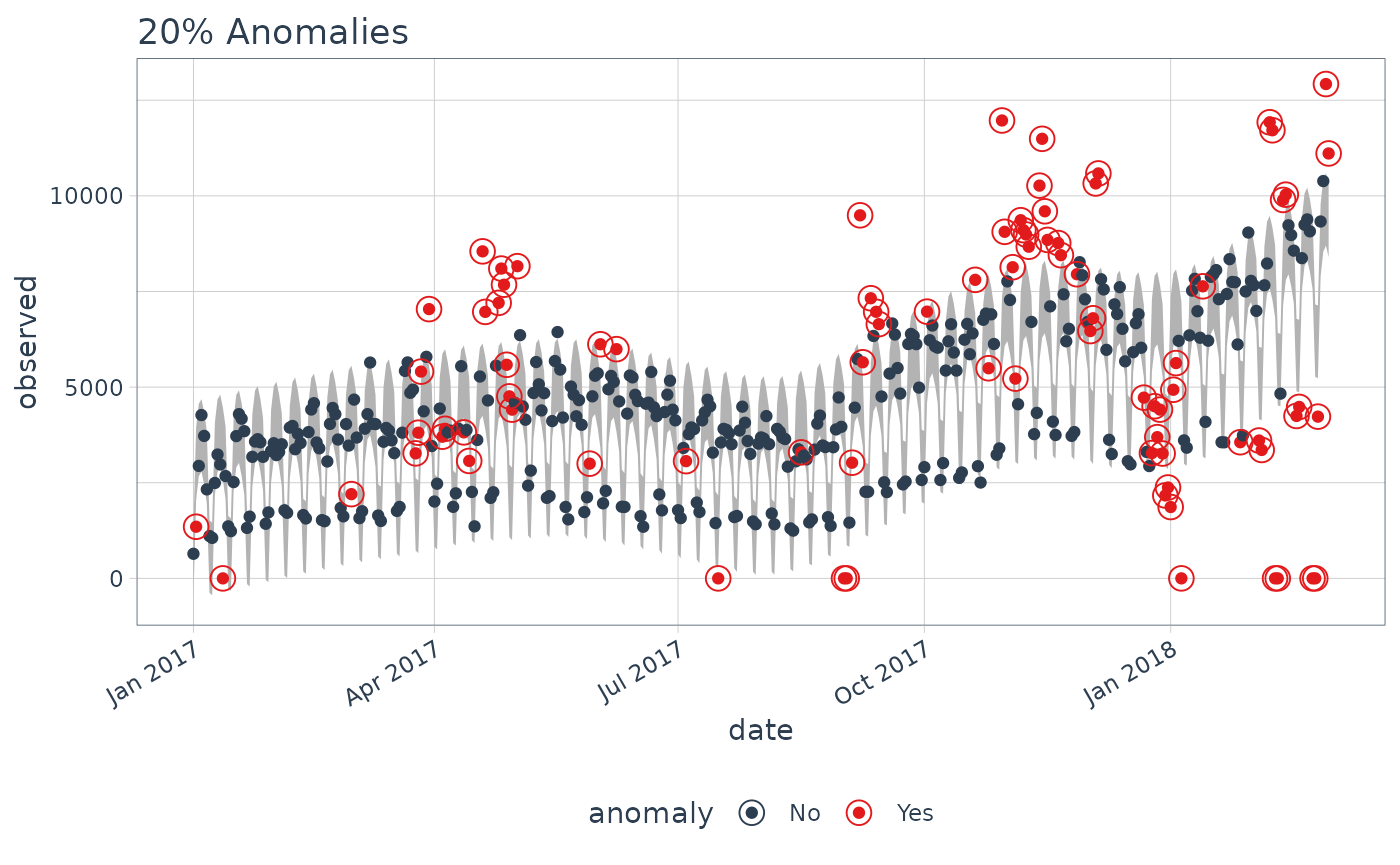
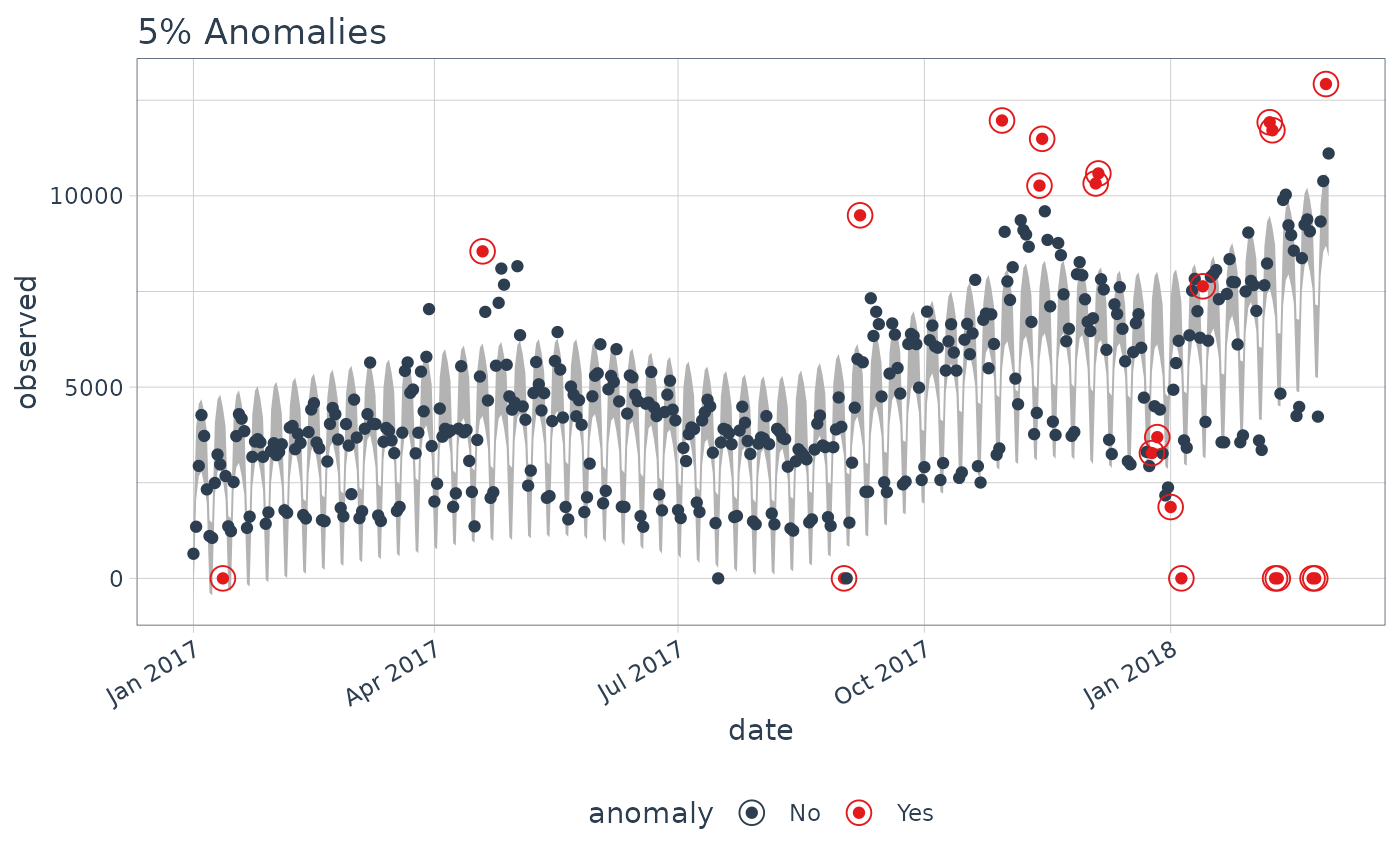
In reality, you’ll probably want to leave alpha in the
range of 0.10 to 0.02, but it makes a nice illustration of how you can
also use max_anoms to ensure only the most aggregious
anomalies are identified.
Further Understanding: Methods
If you haven’t had your fill and want to dive into the methods that power anomalize, check out the vignette, “Anomalize Methods”.
Interested in Learning Anomaly Detection?
Business Science offers two 1-hour courses on Anomaly Detection:
Learning Lab 18 - Time Series Anomaly Detection with
anomalizeLearning Lab 17 - Anomaly Detection with
H2OMachine Learning
