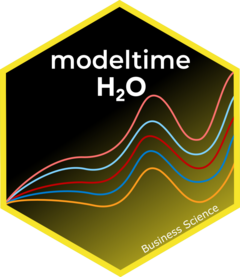H2O AutoML models require a special storage process that saves / loads the recipe used to recreate a model to / from a directory that the user defines.
Arguments
- object
A fitted model object
- path
A directory to store the H2O AutoML model files
- overwrite
Whether or not to allow overwriting a H2O AutoML model's directory. Default: FALSE.
Value
save_h2o_model(): No return value, called for side effects (composes a directory of model files)load_h2o_model(): No return value, called for side effects (reads a directory of model files)
Examples
if (FALSE) {
library(tidymodels)
library(tidyverse)
library(timetk)
library(modeltime.h2o)
h2o.init()
model_fit <- automl_reg(mode = 'regression') %>%
set_engine(
engine = 'h2o',
max_runtime_secs = 30,
max_runtime_secs_per_model = 30,
project_name = 'project_01',
nfolds = 5,
max_models = 1000,
exclude_algos = c("DeepLearning"),
seed = 786
) %>%
fit(value ~ date + id, m750)
# Saves the related files needed to recreate the model
model_fit %>% save_h2o_model(path = "/dir_h2o_automl_model/")
# Loads the model
load_h2o_model(path = "/dir_h2o_automl_model/")
# Shutdown H2O when Finished.
# Make sure to save any work before.
h2o.shutdown(prompt = FALSE)
}